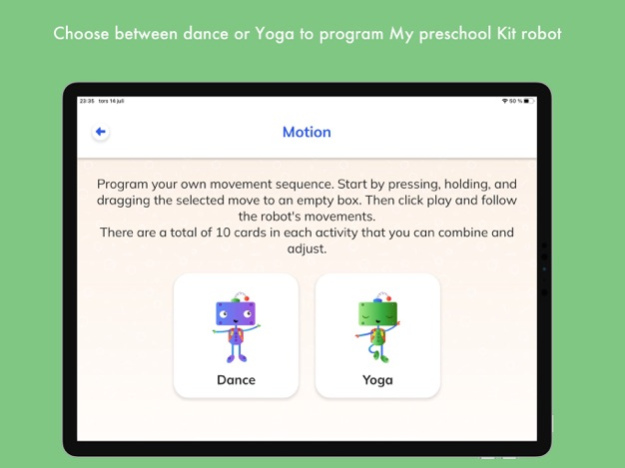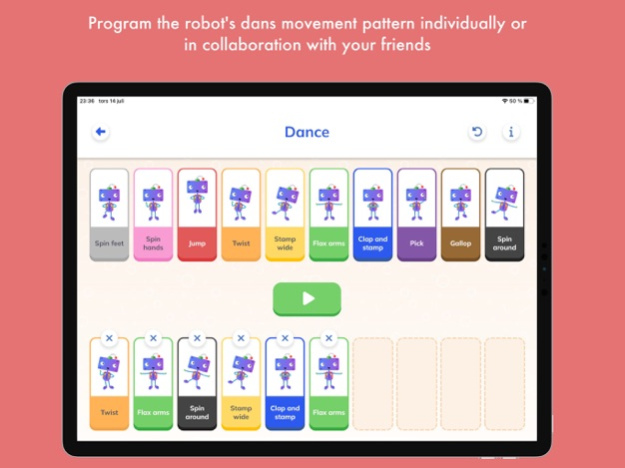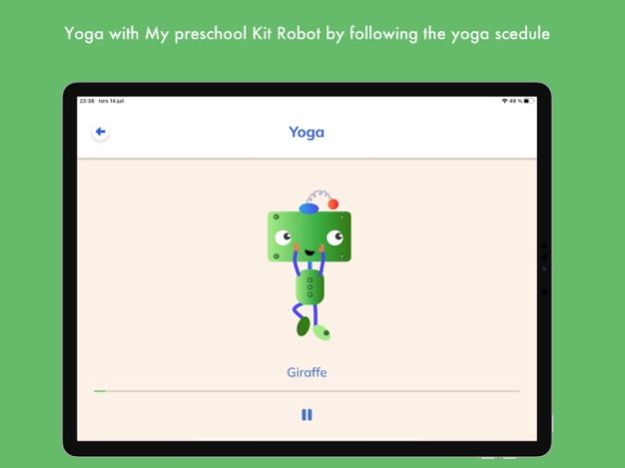My Preschool Kit 1.0.4
Continue to app
Paid Version
Publisher Description
My Preschool Kit brings children together around a tablet in smaller and larger groups without conflict as the app enables collaboration and turn-taking. Its design and use is inclusive and the content can be adapted to create fun and longer physical activities in groups.
Basic programming (sequence and algorithm creation) is presented based on aesthetic activities dance and music. The application supports physical activity and musical expressions and allows the child to create both digitally and physically. The content enables development and deepening by opening up activities also in the physical environment, including in the arts and crafts studio and in nature.
The app stimulates and activates children's interest in programming. Seeing and creating sequences and making combinations helps the child see what is happening next and allows the child to influence the content both digitally and physically with a focus on social pedagogy.
My Preschool Kit offers short activity tips in the app and tutorials are also offered via the website.
The content is inspired by the Swedish preschool curriculum with aesthetic learning processes and programming in focus.
My Preschool Kit offers 4 activities: Dance, Yoga, Music Nature and Music Colours. The activities practice the child's understanding of basic coding as well as the structure of music that the child learns by encoding and decoding sequences and algorithms using sounds, colors, shapes, and physical routines.
The activities can be practiced both indoors and outdoors. The application is adaptive, with no difficulty levels and is adapted according to each child's individual developmental level. The application is suitable for all ages up to compulsory school level.
The application includes:
One Dance and one Yoga activity with accompanying melodies and 10 different movements each that can be combined and programmed into custom sequences by the child.
Basic programming (sequence and algorithm creation) is presented based on aesthetic activities in preschool, and more specifically dance and music. The application supports physical activity and musical expressions and allows the child to create both digitally and physically. The content enables development and deepening by opening up activities also in the physical environment, including in the arts and crafts studio and in nature.
Two piano activities with the possibility of composition through algorithm creation. One based on color and one with natural shapes.
All activities as well as illustrations, colors and the main character are designed to stimulate and interact with the child. My Preschool Kit increases concentration and creates calmness in use, but also challenges the child motorically.
Dec 15, 2022
Version 1.0.4
- added new melody
- updated piano screen: add animation, minor fixes
About My Preschool Kit
My Preschool Kit is a paid app for iOS published in the Kids list of apps, part of Education.
The company that develops My Preschool Kit is Scandinavian Digital Preschool Academy AB. The latest version released by its developer is 1.0.4.
To install My Preschool Kit on your iOS device, just click the green Continue To App button above to start the installation process. The app is listed on our website since 2022-12-15 and was downloaded 0 times. We have already checked if the download link is safe, however for your own protection we recommend that you scan the downloaded app with your antivirus. Your antivirus may detect the My Preschool Kit as malware if the download link is broken.
How to install My Preschool Kit on your iOS device:
- Click on the Continue To App button on our website. This will redirect you to the App Store.
- Once the My Preschool Kit is shown in the iTunes listing of your iOS device, you can start its download and installation. Tap on the GET button to the right of the app to start downloading it.
- If you are not logged-in the iOS appstore app, you'll be prompted for your your Apple ID and/or password.
- After My Preschool Kit is downloaded, you'll see an INSTALL button to the right. Tap on it to start the actual installation of the iOS app.
- Once installation is finished you can tap on the OPEN button to start it. Its icon will also be added to your device home screen.